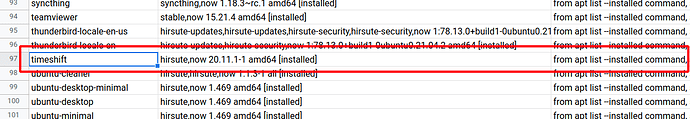I’ve got Timeshift 20.11.1 installed. The latest version of Timeshift is 21.09.1. How do I update Timeshift to the latest version? Seems my Timeshift is not updated as part of Ubuntu Software Center updates.
I went to the Timeshift github GitHub - teejee2008/timeshift: System restore tool for Linux. Creates filesystem snapshots using rsync+hardlinks, or BTRFS snapshots. Supports scheduled snapshots, multiple backup levels, and exclude filters. Snapshots can be restored while system is running or from Live CD/USB. but don’t see any deb files for 21.09.1; I only see source code files. How to update my Timeshift to 21.09.1? Thanks.
.