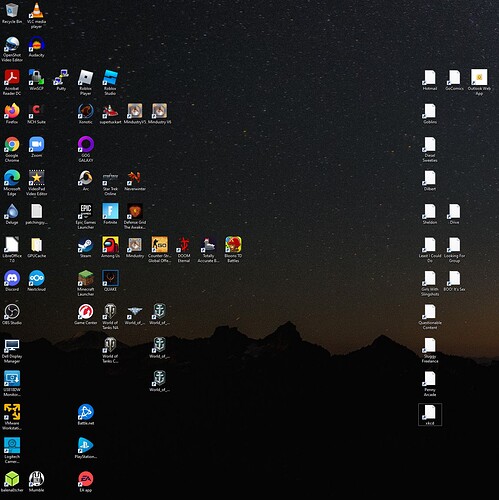What?
Don’t look at me like that.
I will.
I know I’ve been putting it off, but I’ve only been thinking about it for 6 years.
Ok, 8 years.
Ok, more than that.
Yes, there was the one time in 200X when I bought that boxed copy of Mandrake 6.3 and installed it.
But what did I know then?
Nothin’
I installed both Gnome and KDE at the same time for pete’s sake.
So really. I’m gonna do it this time.
I even bought me some new harddrives to install it on.
Oh stop looking at me like that, I’m not that old.
Every internal disk is a harddrive to me.
You keep looking at me like that and I’ll never remember to actually switch.
So let’s give the basics: It’s time for me to stretch my mind.
And since I don’t have a blog, I’m going to write about it here.
My System:
AMD Ryzen 9 3900x
64GB DDR4 @ 3200MHz
AMD Radean VII
Dell U3818DW 3840x1600
500GB Corsair Force MP600 Gen4 NVMe (Boot)
500GB ADATA SP550 SSD
500GB WD Blue Gen3 NVMe
2TB WD Blue SSD
There’s also a 2TB Samsung 860 EVO in there, but it has an Ubuntu install on it that we don’t talk about.
So the plan is to remove all the harddrives (see I told you that’s what I call them) from the system, and replace then with 2 fresh 1TB Samsung 980 Pro PCIe 4.0 NVMes.
Now I plan to make these in to one storage array.
How you may ask?
I have no clue.
Let’s define what success is: Can I play my games that I cycle through?
Which games?
Oi.
Xonotic
SuperTuxKart
Mindustry
Star Trek Online
Fortnite
Doom Eternal
Minecraft (Java Edition)
Wargaming - World of Tanks, World of Warships, World of Warplanes, Master of Orion
Diablo 2: Resurrected (1300+ games in my steam library that I haven’t tried and I’m still going back to a game that I have now bought more than 5 times over the last 20 years)
My Testing PC:
Acer Aspire M3970
Intel i7-2600
12GB DDR3 @ ??
NVidia GTX 1050TI
HP 24" something 1920x1080
120GB Kingston SSD
128GB Samsung SSD
So I have a testing PC.
Well I’m not blowing away my main rig until I know what I’m doing right?
Eventually I’m going to upgrade my video card, and it may be NVidia, so I might as well learn how to install the proprietary drivers now as well.
What am I going to try:
Fedora 34 / 35 KDE
Kubuntu 21.10
Ubuntu-Mate 21.10
Garuda KDE
Solus Plasma
Pop!_OS
Elementary 6.0
Manjaro KDE
And apparently my chest freezer died. So I must go contend with that now instead of continuing our conversation.
I’ll update as I experiment.