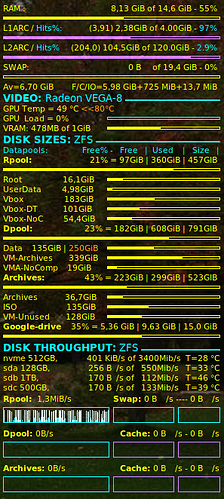Thanks, everyone - I’m enjoying filling my brain with a lot of this ![]()
This week my 1 TB laptop SSHD died on me. The laptop is a Dec 2011 HP Elitebook with a i5-2530m. I considered three solutions, all around the same price of DOP 9000 ($157).
- A 1 TB sata-SSD
- A 480 GB sata-SSD & a 1 TB HDD or SSHD
- A 120 GB sata-SSD & a 2 TB HDD
I would like to have some more storage space, so originally I was in favor of solution 2 a true compromise in space and speed, also since it was close to my desktop with a 512 GB nvme-SSD, 128 GB sata-SSD and 1.5 TB of HDDs. But this week I installed Ubuntu 21.04 Beta with openZFS 2.02 on my desktop and I’m really impressed with the performance of the persistent SSD Cache (L2ARC). Boot times of my VMs from L2ARC on two striped HDDs are getting very very close to the boot times of the VMs from the nvme-SSD.
I really consider to use the 3rd solution and go for the 2 TB HDD with the SSD cache.
The conky picture shows, how it looks on my desktop, just after a fresh boot with only one Xubuntu 20.04 VM started from the nvme-SSD. Note that the hit rate of the L2ARC will go up from 2.9% to 50%, if it is used more frequently. So 97% of my disk IO would be from the memory cache (L1ARC) and from the remaining 3%, half will be served by the sata-SSD (L2ARC; 540 MB/s) and half from the 2 TB HDD (140 MB/s). During normal operation almost all IO will be run from L1ARC, mainly booting and initial program loading will be served from the SSD cache (L2ARC).
Note that the L1ARC and L2ARC sizes are given as (uncompressed size) real lz4 compressed size.