This post had lots of images and links but because I’m new I was limited to two links. Here is a PDF of my write up if you want the rich text version
There is a TLDR at the bottom
The Reason Why
Growing up, one of my fondest memories was going to the library with my grandparents and being able to use a computer. The kids section had a single computer where you could sign up for a half hour time slot and it was a mad scramble to get your name on the list. Often times, kids would get into groups and share their time which I think is what really gave me the mentality of community and cooperation with reguards to technology.
I loved playing [Arthur] and [Little Critter] Living Books by [BrØderbund] and when I saw that they existed on the [Internet Archieve] and could be emulated through the web browser, I was hit with an indescrible nestalgia.
I have a two year old son who I want to share my early computer game experiences with. I hope I can get him to play games like number/word munchers, Oregon Trail, Math/reading blaster, etc. I was very happy when I saw there were several Living Books on the Internet Archieve, but only a few were emulated. The ones that weren’t did not have any documentation on how to launch them but I explored a few avenues until I found a very good working one which I want to share.
The Process
I could not for the life of me get [PlayonLinux] to work. I’ve used it for other old Window 3.1/95 software that I still had the cd rom for but the files from IA are a mixed bag. After getting really frustrated, I knew I had to go with [DosBox]. I also knew that the IA used DosBox some how and was annoyed that no one provided documentation.
I soon learned that you needed the original installation disks for 3.1 to “legally” run it. I have floppys but no way to actually use them. . . so I used some digital backups. Unfortunantly, I hit a bunch of snags and eventually found a website called [Old Games] that already had a packaged DosBox with Windows 3.1 running it in!
I unzipped the file and put it in my home directory (/home/rastacalavera/Games/win31). I could launch the .exe that came with it but then it was run through [Wine] which was double emulation. A simple installation of DosBox from the repo worked but needed a tweak.
Often times, a “hidden” folder is created when software is installed. If you go into your home directory using your file manager, under the “View” option, you should be able to find something that says, “Show Hidden Files”. When you click that to turn it on, you’ll suddenly see a whole bunch of folders that have a “.” in front of them. I found the hidden folder for DosBox and was able to modify the configuration file.
In the configuration file, all the way at the bottom, there is a section that will auto run commands when it starts up. PERFECT!! Here is where I put in the information to auto mount the C: that game with the Old Games files.
mount c /home/rastacalavera/Games/win31/C
C:
windows
The first line is mounting the C drive that came with the download. The second line changes directories to the C: drive. The third line launches the windows bat file that starts the session.
Installing software
Now that I could get into a Windows 3.1 session, it was time to install all my favorite old games.
I started with the Little Critter, but really you could pick any thing. Most of the time, you’ll get a “.zip” or an “.ISO” file. Either way, you’ll need to unzip these using whatever tools you have available on your distro.
Once they are unzipped, copy/move them into the C folder from Old Games.
Now that the file is copied, it’s time to launch DosBox.
Once DosBox is running and your in Windows, you need to click on “File” then “Run” and finally browse.
Now it’s just a matter of finding the “.exe” file and going through the installation process. I’ve got a little collection going right now ![]()
My son LOVES these right now and we play them together. It helps him build literacy, have a laugh and refine his motor skills by using a mouse. I look forward to him getting older so we can play games like Freddy Fish, Pajama Sam, Spy Fox, Chex Quest, and many others.
I hope this guide helps others who want to play classic games available from the Internet Archieve. Cheers!
-RC
TLDR: Follow these steps
- Go here and download the file
- Unzip folder and place it some where in your home directory (/home/usr/games/dos)
- Install DosBox from your Repo using a software center or terminal
sudo apt install dosbox (Ubuntu/Deb)
sudo snap install dosbox (Distros that support snap)
sudo dnf install dosbox (Fedora)
sudo pacman -S dosbox (arch) - Open your home directory via a file manager or terminal and change your view so you can see hidden folders (ctrl + h)
- Enter the “.dosbox” folder and open the config file
- Go all the way to the bottom and add the following lines:
mount c /home/usr/games/dos/CC:windows
- [Download] a living Book from the Internet Archieve (Arthur’s Teacher Trouble)
- Extract the file into a new folder at the C location
I made a file called “teacher” where everything was extracted toThis file doesn’t contain installation media, just an “.exe” so we need to make a short cut after we launch DosBox - Launch DosBox
10.In Windows, go to “File” and select “New” then “Program item” and set it up like the picture shows.
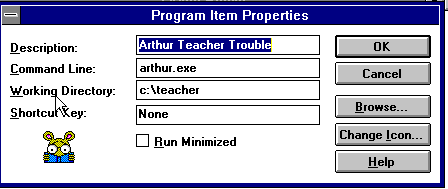
- If this fails, you can try a different [download] that contains the installation media
- Play the game yourself and share the good times with others!